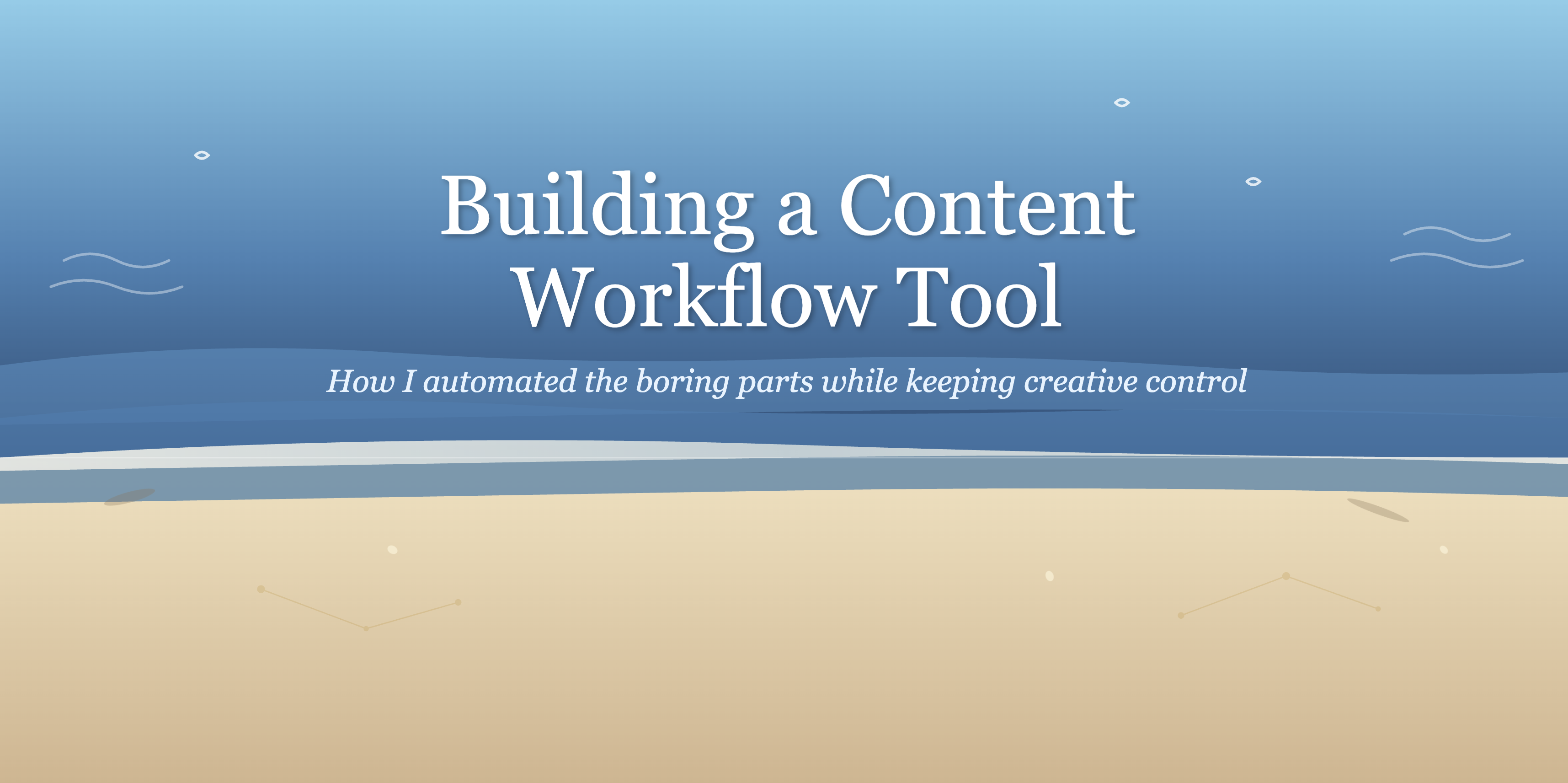
Building a Content Workflow Tool with Claude AI
As someone who writes a lot of different things from technical docs to blog post to marketing copy I was increasingly noticing there were some repetitive parts of content creation. Not the creative thinking or strategic decisions, that stuff is still very much required but the more mechanical stuff: adapting tone for different audiences, ensuring consistent company messaging, and doing the same types of edits over and over.
I knew exactly what needed to be done for each piece of content, but executing it was time, consuming. Using Claude and ChatGPT helped however I was often copying brand messaging or company info between windows in order to reach the level of consistency required. Although creating various Assistants could help with something like this I wanted to have a go at building something a bit more modular and extensive to allow it to fit into my workflow better.
The Tool I Built
I created Claude Copywriter, a Go-based CLI tool that processes text files through different "roles", or think of them as different expert editors. Instead of manually rewriting content for different purposes, I can now run:
./claude-copywriter -input draft.txt -role copywriter -include overmind -prompt "can you keep this to under 500 words please.."And get back content that maintains our brand voice and messaging.
The Role System
Rather than writing prompts from scratch each time, I defined roles that match how I actually think about different types of content work:
- Copywriter: Make it compelling and action-oriented
- Researcher: Add depth and context
- Reviewer: Polish for clarity and accuracy
- Formatter: Improve structure and readability
Research
I've added Perplexity integration as when preparing to write a first draft I would often do research on things like industry trends etc. I personally found Perplexity best for this out of all the available tools for live web research as it is great at providing citations which are important.
# Research current trends with web search./claude-copywriter -input brief.txt -role researcher -perplexity
# Then transform that research into content./claude-copywriter -input research.md -role blog-writer -include overmindPerplexity handles the fact-finding with current web data and citations. Claude handles the actual writing and voice / tone.
This is particularly useful for competitive analysis or any content that needs recent information. Instead of manually researching and then writing, I can chain the whole process together while keeping the research current and properly cited.
Example workflow
Here is an simple example workflow you could do that takes each of the roles and comes up with some outputted files.
echo "Simple Content Workflow Demo"
echo "================================"
# Step 1: Start with raw notes, research with live web data
echo "Step 1: Research with live web data..."
./claude-copywriter \
-input raw-notes.txt \
-output research.md \
-role researcher \
-perplexity \
-include overmind \
-prompt "Research current trends and expand on these points with latest industry data"
# Step 2: Turn research into a blog draft
echo "Step 2: Create blog post from research..."
./claude-copywriter \
-input research.md \
-output blog-draft.md \
-role blog-writer \
-include overmind \
-prompt "Write engaging blog post for developers"
# Step 3: Polish the draft
echo "Step 3: Polish and refine..."
./claude-copywriter \
-input blog-draft.md \
-output blog-final.md \
-role editor \
-prompt "Polish for clarity and flow"
# Step 4: Create social media version
echo "Step 4: Create social media posts..."
./claude-copywriter \
-input blog-final.md \
-output social-posts.md \
-role social-media \
-include overmind \
-prompt "Create 3 LinkedIn posts highlighting key points"
echo "✅ Workflow complete!"
echo ""
echo "Generated files:"
echo " research.md - Expanded research"
echo " blog-draft.md - Initial blog post"
echo " blog-final.md - Polished version"
echo " social-posts.md - Social media content"Solving the Context Problem
One thing that always bugged me was having to repeatedly include the same company information in different content. So I built a shared content system, company messaging lives in shared/ files and gets automatically included when needed:
# Includes our product info automatically
./claude-copywriter -input blog-draft.txt -role copywriter -include overmindThis way, Claude always has the right context about our products and company, but I don't have to copy-paste the same information everywhere. When launching new features, I can process entire folders of marketing materials to ensure consistent messaging and tone.
The important part is that I'm still making all the decisions about what to write, what angle to take, what key points to emphasise. There is no replacement for the time spent here. Instead the tool just speeds up the execution.
I think this is the right way to use AI for creative work. It's not about replacing human judgment or creativity, it's about automating the mechanical execution of decisions you've already made.
I know what good copy looks like, what our brand voice should sound like, and what different audiences need. This tool just helps me apply that knowledge consistently and efficiently, but it's still my strategy and judgment driving the process.
Claude Copywriter is open source—check it out if you're dealing with similar content workflow challenges.
.svg)