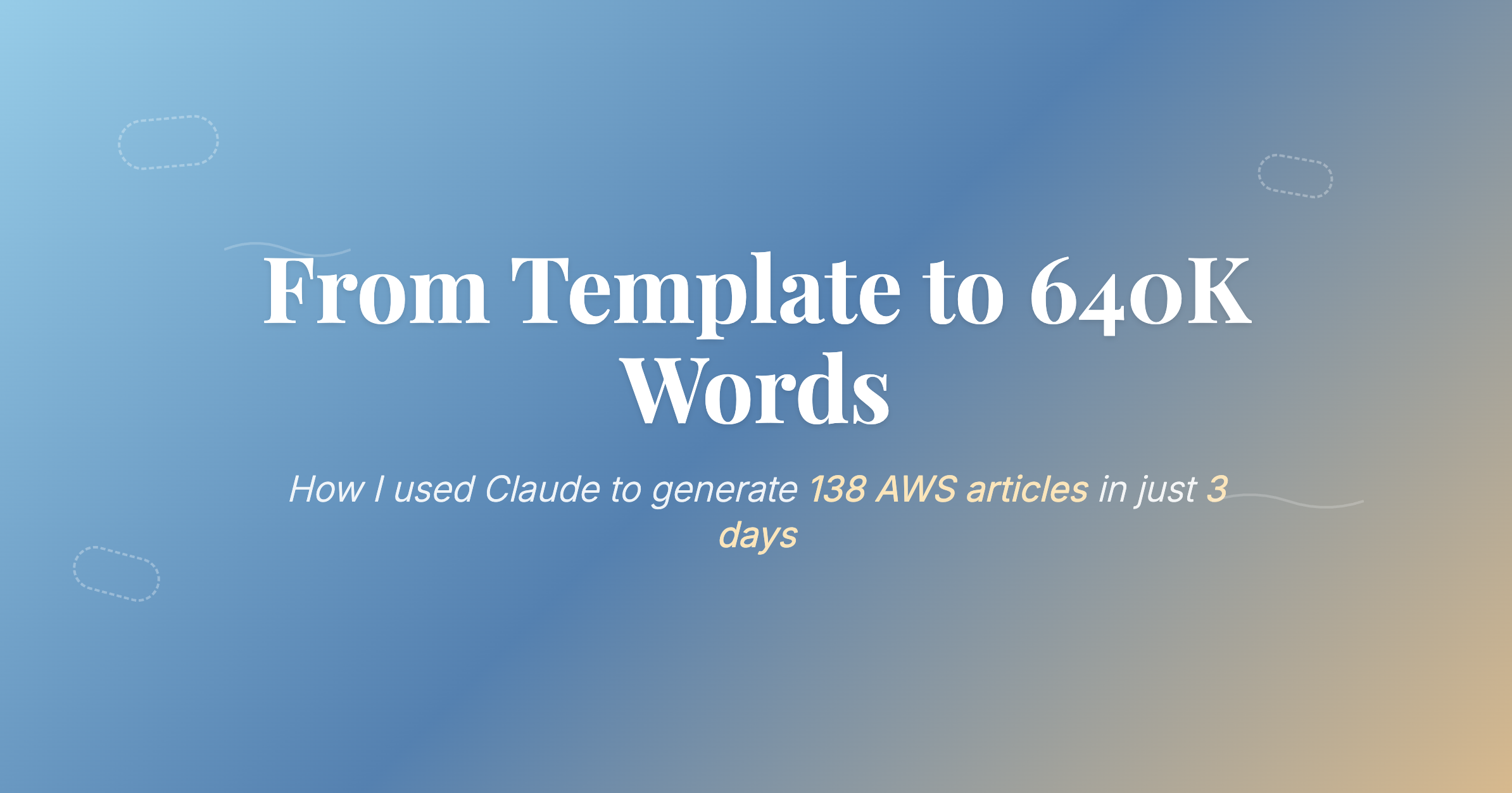
How I used Claude and a systematic template approach to generate 1,100+ hours of writing in just 3 days
The Challenge
Programmatic SEO works incredibly well. The concept is straightforward: instead of competing for one or two high-volume keywords, you create hundreds of pages targeting long-tail, specific search terms. Each individual page might get modest traffic, but collectively they can drive serious organic growth.
Companies like Zapier built their SEO dominance this way, creating thousands of integration pages that each target specific search queries like "connect Slack to Trello" or "integrate Gmail with Asana." Each page serves a specific user intent and collectively they capture enormous search volume that would be impossible to reach with traditional content marketing.
The Task
We identified 138 AWS service types and decided to produce high-quality technical content covering all of them.
Each article needed to be technically accurate with functional code examples, SEO-optimized for search visibility, complete at around 5,000 words, consistent in structure and quality, and focused on enterprise use cases. In a startup, time is everything. The math was scary: at a conservative estimate of 8-10 hours per article for research, writing and editing, creating documentation for 138 AWS articles would eat up over a year of full-time work.
The question became how do you capture a year's worth of content value in a timeline that actually makes sense for startup speed? And how do you do it at the quality level needed to actually rank and convert? Most importantly, how do you create something that's actually useful to the audience and not just AI-generated slop?
The Solution
Instead of typing each article by hand, I decided to build a more systematic approach using AI and templates. While each AWS service has unique characteristics, the structure and type of information needed across 138 articles follows predictable patterns.
The Template System
I created a comprehensive template that standardized the structure across all articles:
# {{RESOURCE_NAME}}: A Deep Dive in AWS Resources & Best Practices to Adopt
## What is {{RESOURCE_NAME}}?
{{TECHNICAL_EXPLANATION}}
## Strategic Importance
{{BUSINESS_VALUE}}
## Managing {{RESOURCE_NAME}} using Terraform
{{TERRAFORM_SCENARIOS}}
## Best practices for {{RESOURCE_NAME}}
{{SECURITY_FOCUSED_PRACTICES}}
## Integration Ecosystem
At the time of writing there are {{INTEGRATION_COUNT}}+ AWS services...
... more
The template included 50+ placeholders covering everything from technical definitions to Terraform code examples to enterprise use cases. This made sure every article would have:
- Consistent SEO structure
- Authority signals (integration counts, statistics)
- Multiple overmind.tech cross-links for internal linking
- Functional code examples in both Terraform and CLI
- 8 comprehensive best practices with implementation details
The Technical Stuff
I used the claude-copywriter tool. This Go-based application handles:
Key Features:
- Configurable AI models - Switch between Claude versions based on complexity
- Template validation - Makes sure all placeholders are properly filled
- Batch operations - Generate multiple articles simultaneously
- Error handling - Graceful failure recovery for API limits
From Markdown to Webflow
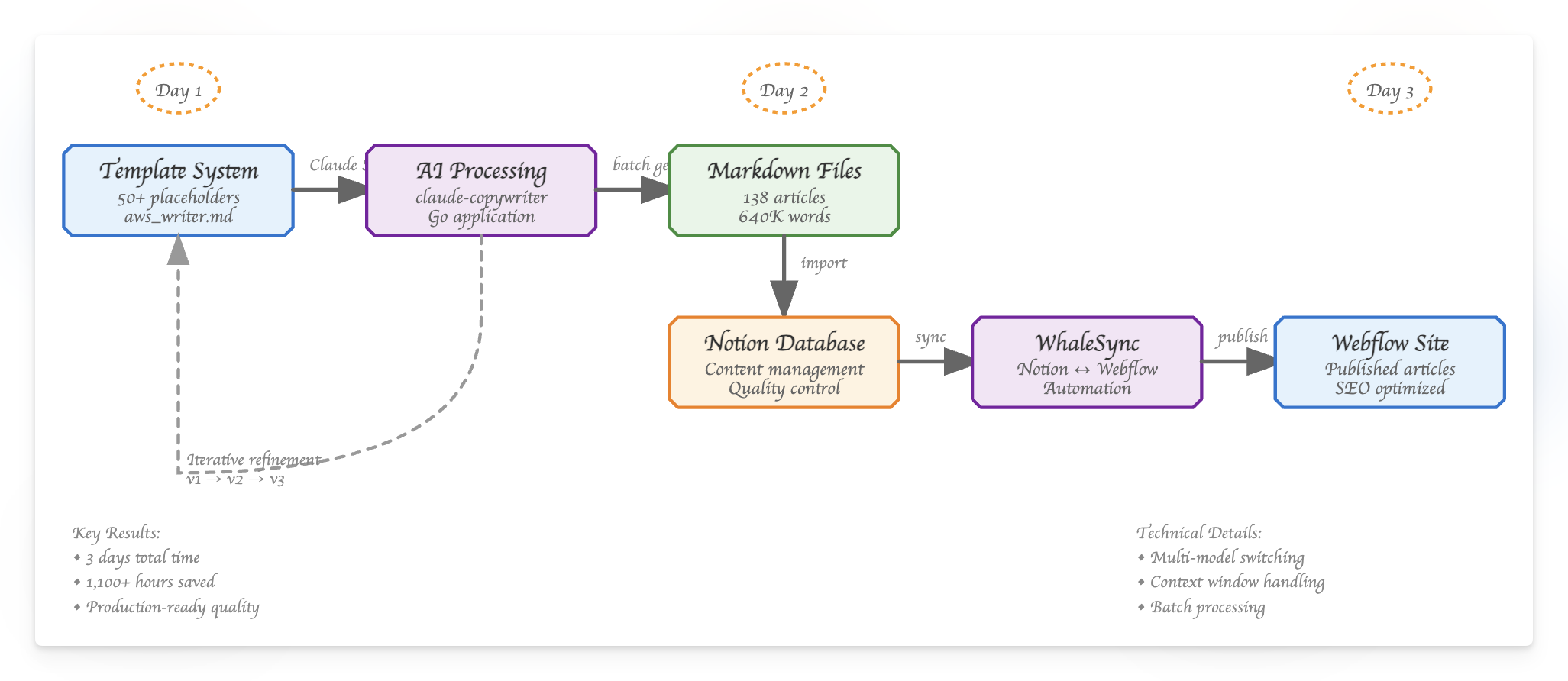
Once the content generation was working well, I needed a scalable way to publish 138 articles. The claude-copywriter tool generates markdown files for each AWS service with proper frontmatter, formatted code blocks, cross-references and SEO optimised headings.
I created a database in Notion to manage all the content. This handled taking the markdown and formatting it into the correct HTML format for Webflow as it does not handle Markdown to HTML natively (fun...)
I used WhaleSync as the bridge Notion and Webflow, it just made things super easy, automatically syncing article content, metadata, publication status, and SEO fields. This eliminated the manual copy-paste process and kept content synchronised between Notion and the website.
The final step was designing the Webflow pages. I went with purple gradient hero sections for visual impact, clean typography for readability, left sidebar navigation for easy browsing, and code syntax highlighting for technical examples. The user experience focuses on table of contents for long content, mobile-responsive design, fast loading times, and clear calls-to-action.
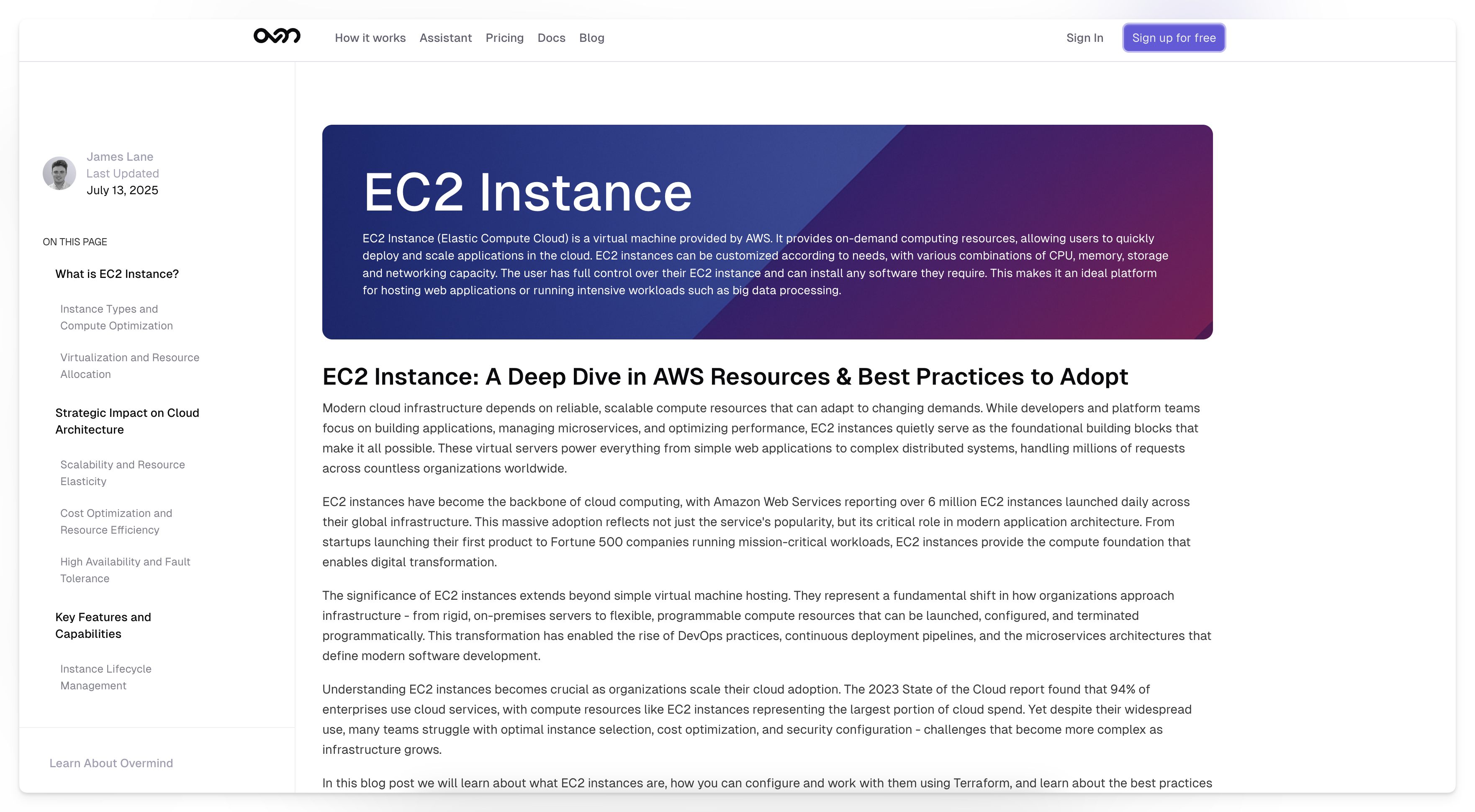
The numbers are pretty impressive. We created 138 comprehensive articles covering major AWS services, 640,000+ words of technical content, all in 3 days total generation time, saving months of writing work.
But the real impact goes beyond volume metrics. Each of the 138 articles maintains consistent quality standards with around 5,000 words of comprehensive coverage, 8+ actionable best practices with code examples, enterprise-focused use cases and business justification, production-ready Terraform configurations, and comprehensive cross-linking for SEO.
The template-driven approach creates a reusable content engine. New services can be documented quickly as AWS releases them, updates can be systematically applied across all articles, quality improvements propagate to the entire library, and brand consistency is maintained across hundreds of pages.
The systematic approach builds demonstrable expertise. Comprehensive coverage shows deep AWS knowledge, functional code examples prove hands-on experience, enterprise focus attracts the right audience, and SEO optimization drives organic discovery.
What I Learned
Templates are force multipliers. A well-designed template doesn't just save time, it creates consistency and quality at scale. The investment in template design pays dividends across every piece of content generated.
Claude produces dramatically better results when given clear structure and context. The template provides scaffolding that allows the AI to focus on content quality rather than figuring out what to write about.
The first output is never the final output. Building feedback loops and continuously refining prompts and templates is necessary for publication-quality results.
Manual processes don't scale to 138 articles. The Notion to WhaleSync to Webflow pipeline was necessary for managing content at this volume.
While AI can generate impressive code examples, having domain expertise to verify accuracy and catch edge cases remains important.
Technical Problems We Solved
Different Claude models have different strengths. Sonnet 3.5 is excellent for initial generation and iteration, while Sonnet 4 is better for complex technical content and code. Strategic switching based on content complexity and length makes a difference.
Maintaining quality across 138 articles required detailed prompting with specific examples, quality checklists built into templates, systematic review processes, and batch validation of generated content.
Generating functional Terraform and CLI examples at scale meant using real parameter names rather than placeholder values, proper dependency management between resources, security best practices embedded in all examples, and testing workflows to verify code functionality.
Context Window Challenges and Solutions
One of the biggest technical hurdles was working within Claude's context window limitations while generating 5,000+ word articles. The challenge was multi-faceted:
The Problem:
- Standard Claude models have token limits that constrain output length
- My template with examples and instructions along with shared information such as company specefic details, was already consuming significant tokens
- Generating comprehensive 5,000-word articles often hit these limits
- Incomplete articles would cut off mid-sentence or miss entire sections
- *The Solution(s)
- Beta Feature Access: Used the
anthropic-betaheader to access extended output windows - Model Selection Logic: Built automatic model switching based on content complexity
- Template Optimization: Streamlined prompts to maximize content generation space
- Split Generation Strategy: The
splitflag broke large articles into manageable chunks - Iterative Generation: For complex articles, implemented multi-pass generation
The -split Flag Solution:
When articles exceeded token limits, the -split flag would:
- Break the template into logical sections (Introduction, Technical Deep-Dive, Terraform Examples, Best Practices)
- Generate each section independently with appropriate context
- Automatically stitch sections together into complete articles
- Maintain consistency and flow between generated sections
- Handle cross-references and internal linking across splits
This approach meant that even the most complex AWS services could get comprehensive 5,000+ word coverage without hitting token limitations.
This solved the context window problem and enabled consistent generation of full-length, comprehensive articles without truncation.
Final Thoughts
This project showed that AI can be a powerful force multiplier for technical content creation, but it requires thoughtful system design and human expertise to guide the process.
The combination of thoughtful template design, AI-powered content generation, automated publishing pipelines, and iterative quality improvement created a system that could produce 138 comprehensive articles in 3 days compared to over a year manually, while maintaining the quality and depth needed for enterprise audiences.
What still needs human input includes strategic content planning and prioritidation, technical accuracy verification and edge case handling, brand voice and messaging alignment, and complex integration scenarios and troubleshooting.
For anyone looking to scale their technical content creation, I'd recommend starting with a template. Get the structure right, build feedback loops for quality, and then leverage AI to amplify your domain expertise across the entire content library.
Want to see the results? Check out a page or try for yourself with the claude-copywriter tool on GitHub to build your own AI-powered content engine.
.svg)